Clickable Icons in Prompts: A UX Guide
Estimated reading time: 2 minutes
Source
You can get the GitHub Source Files here.
Overview
Prompting for the possible fields values on fields is a common screen design pattern. The IBM i operating system itself uses prompting, using the F4 function key to display records on a window to show the possible values for the entry. The legacy practice was to show a constant like (F4) next to the field, to indicate that the field allowed prompting. A more modern interface would be to show a clickable icon.
Replacing promptable field with clickable icon
The Customer Maintenance Page has two fields that are promptable: State (CUSTREC.SFSTATE) and Status (CUSTREC.hsSTATUS, formerly #STATUS). The image below shows the window that gets displayed when F4 function key is pressed when the cursor is positioned on State field.
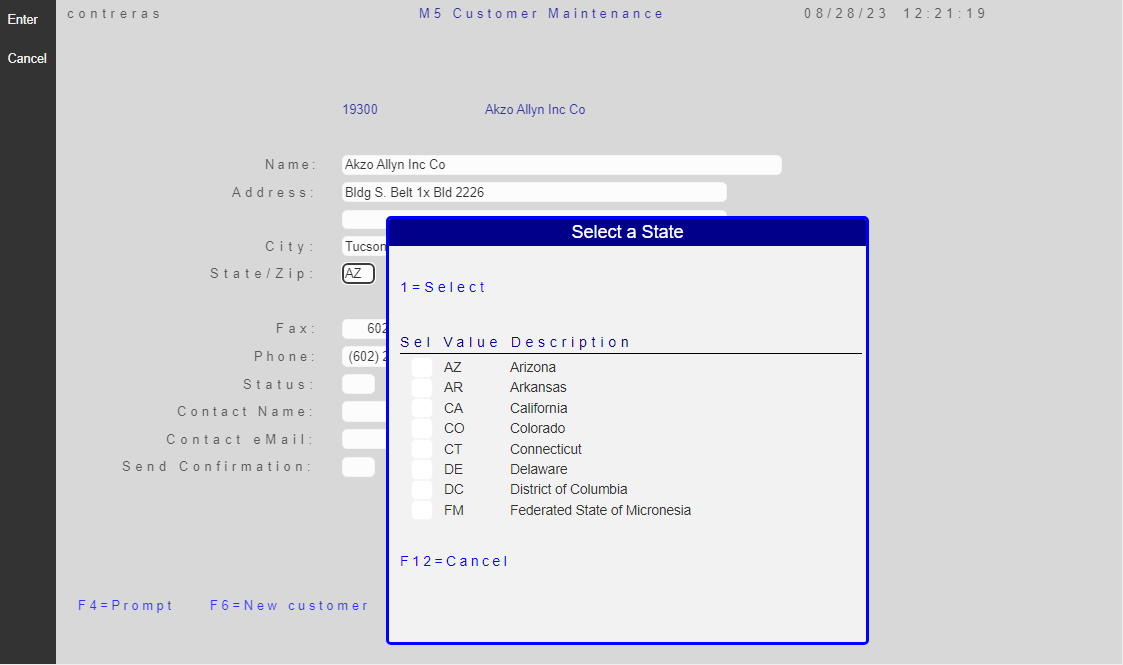
The migrated markup (corresponding to the legacy) generates a DdsConstant to display the label (F4) - indicating that the field is promptable by pressing such function key -.
Notice the DdsConstant with Text=”(F4)” right after the DdsCharField CUSTREC.SFSTATE.
<div Row="10">
<DdsConstant Col="15" ColSpan="-1" class="right-aligned-constant" Text="State/Zip:" />
<DdsCharField Col="27" For="CUSTREC.SFSTATE" VirtualRowCol="11,27" PositionCursor="43" tabIndex=@pageTabIndex++ />
<DdsConstant Col="30+5" Text="(F4)" Color="Blue" />
.
.
.
</div>
The DdsConstant right after the DdsCharField CUSTREC.SFSTATE, can be replaced by a DdsButton with the shape Search (a magnifying glass), indicating that to be consistent with the value the legacy logic expects, to generate a F4 AidKey code, as if the cursor was located setting the focus on the PREVIOUS field (in this case CUSTREC.SFSTATE).
<div Row="10">
<DdsConstant Col="15" ColSpan="-1" class="right-aligned-constant" Text="State/Zip:" />
<DdsCharField Col="27" For="CUSTREC.SFSTATE" VirtualRowCol="11,27" PositionCursor="43" tabIndex=@pageTabIndex++ />
<DdsButton Col="40" IconId="search" ButtonStyle="Icon" AidKey="F4" FocusField="*PREVIOUS"/>
.
.
.
</div>
Note: For a list of available hi-resolution icons, visit this Page.
Results
| Prompting (F4) | Prompting using Icon |
|---|---|
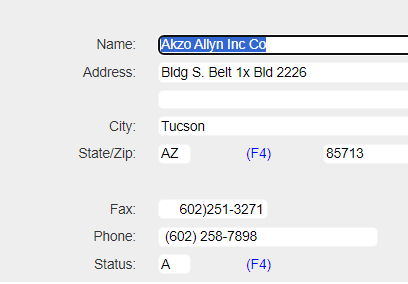 |
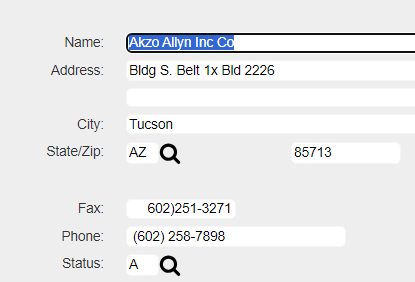 |