Optimize Data Presentation: Avoid Reverse-Image Attributes
Estimated reading time: 5 minutes
Source
You can get the GitHub Source Files here.
Overview
5250 emulators could display characters in reverse-image. When the intent of such use is for decoration only, this article shows how to avoid that effect which seems distracting on HTML-based User Interfaces.
When the User Interface was designed while developing Legacy Applications, the developer had as the Display Canvas a Computer Terminal.
The Migrated Application now runs in a Web Browser.
| Computer Terminal Canvas | Web Browser based Canvas |
|---|---|
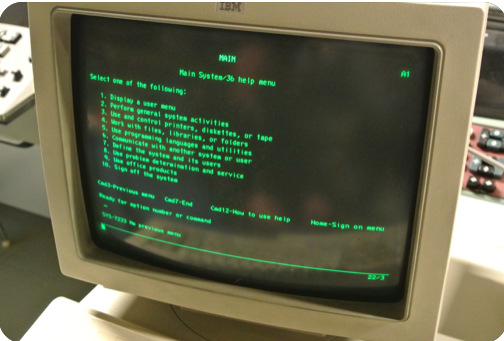 |
 |
The Device Capabilities of each of these canvas are very different making the automatic Migration task very challenging.
Note: The first major difference is the Canvas background color. Typical on Terminals: black when Web Browsers typically use a white (or light-shaded colors) for the background.
The typical technique to highlight fields on a IBM i Terminal was accomplished by assigning Display Attributes.
| Terminal Display Attributes | Mapping to CSS Style | Comments |
|---|---|---|
| COLOR Green, White, Red, Turquoise, Yellow, Pink and Blue. |
Font-face color Practically unlimited. |
The meaning of the legacy COLOR when considering that the background color for both Canvas is the opposite, presents a big challenge while attempting to automatically map. |
| Blink | unavailable | CSS animation effects may be used, but Blinking is considered Bad design. |
| Column Separator | unavailable | Has no meaning on Browsers |
| High Intensity | Font-face weight | Otherwise called Bold, the Font-weight: 400 Mapping is perfect. |
| (*) Reverse Image | unavailable | To preserve legacy application design, this is accomplished by inverting the color of the Font-face and the Font-background. |
| Underline | Text decoration underline | Mapping is perfect. |
(*) Of the three unavailable attributes in the table, only the Reverse Image is preserved. The other two are dropped.
As you can see by analyzing the table above, only two of the attributes are perfectly mapped: Hi Intensity and Underline. The rest present challenges and possibly misinterpretation of intent.
Remove Reverse Image Attributes
The intent of Legacy use of Reverse Image is hard to predict when automatically Migrating Display files.
Sometimes it is used as decoration: to make subfiles look like a distinguishable Table or to emphasize Page Titles. When used for decoration (only), dropping the attribute may be considered the best option. On a Web Browser, individual HTML elements have enough decoration as it is, or there are better ways to decorate text, like: a change of Font size for Page titles.
Other times, the use of Reverse Image may be important for the Application uses, for example, when the attribute effect is used to highlight certain fields in error.
In the case of Sun Farm Main Screen the Customer subfile record would look a lot cleaner if the Reverse Image attribute is dropped.
On the following DDS legacy source section, describing the Customer Subfile record:
0007.00 A R SFL1 SFL 000000
0009.00 A SFCOLOR 1A B 8 2DSPATR(ND PR) 000000
0010.00 A SFSEL 2Y 0B 8 4VALUES(0 2 3 5 7 9 10 11) 000000
0011.00 A EDTCDE(Z) 000000
0012.00 A* 60 DSPATR(ND) 101006
0013.00 A* 60 DSPATR(PR) 101006
0014.00 A SFCUSTNO 6Y 0O 8 7TEXT('CUSTOMER NUMBER') 000000
0015.00 A EDTCDE(Z) 000000
0016.00 A DSPATR(RI) 000000
0017.00 A N61 COLOR(GRN) 000000
0018.00 A 61 COLOR(WHT) 000000
0019.00 A SFNAME1 R O 8 14REFFLD(CMNAME) 000000
0020.00 A DSPATR(RI) 000000
0021.00 A N61 COLOR(GRN) 000000
0022.00 A 61 COLOR(WHT) 000000
0023.00 A SFCSZ 25 O 8 55TEXT('CITY-STATE-ZIP') 000000
0024.00 A DSPATR(RI) 000000
0025.00 A N61 COLOR(GRN) 000000
0026.00 A 61 COLOR(WHT) 000000
0027.00 000000
Several fields define the DSPATR(RI) attribute. These are where the Reverse Image attribute is defined and it becomes the
InvertFontColors="*True"
Property for the DdsCharField and DdsDecField tag Helpers on the Razor Page ~\SunFarmSite\Areas\SunFarmViews\Pages\CUSTDSPF.cshtml
<div Row="8" RowSpan="@SFLC_SubfilePage">
@for (int rrn=0; rrn < Model.SFLC.SFL1.Count; rrn++)
{
int row = 8 + rrn;
<DdsSubfileRecord RecordNumber="rrn" For="SFLC.SFL1">
<DdsDecField Col="4" For="SFLC.SFL1[rrn].SFSEL" VirtualRowCol="@row,4" EditCode="Z" ValuesText="'0','2','3','5','7','9','10','11'" tabIndex=@pageTabIndex++ />
<DdsDecField Col="7+1" For="SFLC.SFL1[rrn].SFCUSTNO" Color="Green : !61 , DarkBlue : 61" InvertFontColors="*True" EditCode="Z" Comment="CUSTOMER NUMBER" />
<DdsCharField Col="14+1" For="SFLC.SFL1[rrn].SFNAME1" Color="Green : !61 , DarkBlue : 61" InvertFontColors="*True" />
<DdsCharField Col="55+1" For="SFLC.SFL1[rrn].SFCSZ" Color="Green : !61 , DarkBlue : 61" InvertFontColors="*True" Comment="CITY-STATE-ZIP" />
</DdsSubfileRecord>
}
</div>
Result
Removing all InvertFontColors="*True" from this file, will make the Page render in a more pleasing to the eye manner:
| Before | After |
|---|---|
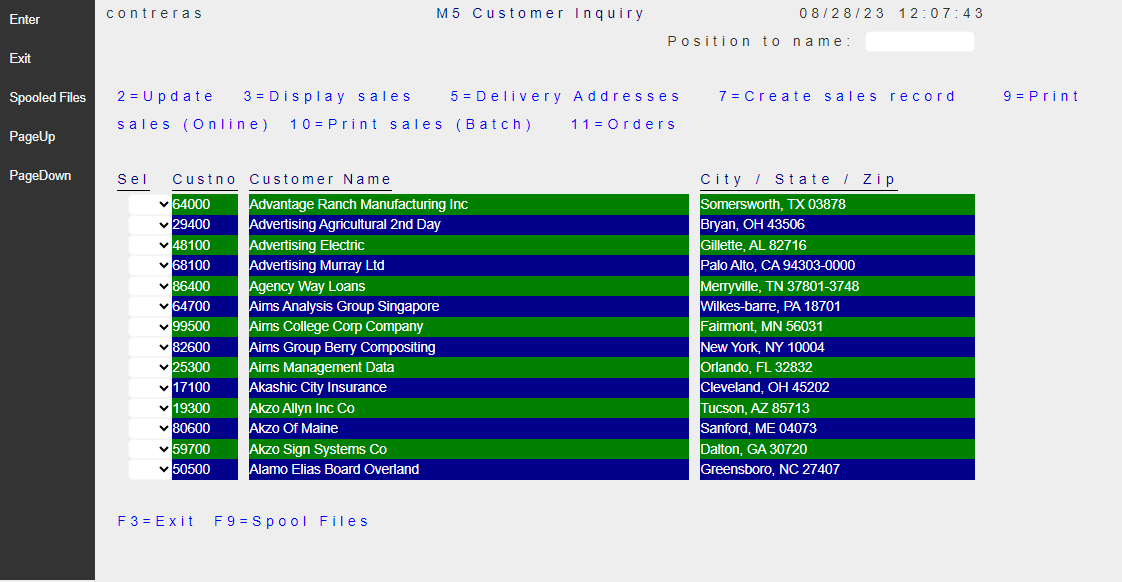 |
 |