Workstation File Handling in QSYS
Estimated reading time: 4 minutes
The IBM i RPG Application development Model includes the concept of a WORKSTN File
-
A
WORKSTN Fileis a File. -
A File is associated with a DEVICE.
-
The DEVICE type allowed by RPG to interact with User via the WORKSTN File is called
Displayfile1. -
Operations on File(s) include: Open, Write, Read and Close.
-
Execute Format is a typical operation on
WORKSTN File(s) that translates to Write immediately followed by Read.
WORKSTN Filecontains Display file information and a description of the fields in the records.
What does it mean to Read a Displayfile in a Web Environment?
The most challenging WORKSTN File operation to implement in a Request/Response Paradigm environment (such as Internet Web), is Read.
Procedural Display File Model
Interactive Programs typically open the Workstation file, execute Database Management operations, continue with logic calculations and eventually reach a point where information from the user is needed. Requesting input from user, involves Reading (or Executing) from the Workstation file. The Program waits, maintaining the full state of the program, until the user inputs the data and then continues its procedural execution. The program is in control of the execution path and the user simply provides data.
Request/Response Model
Web based applications operate differently. In Web based applications, the user requests a particular Page and waits until the server sends it back in the form of a response.
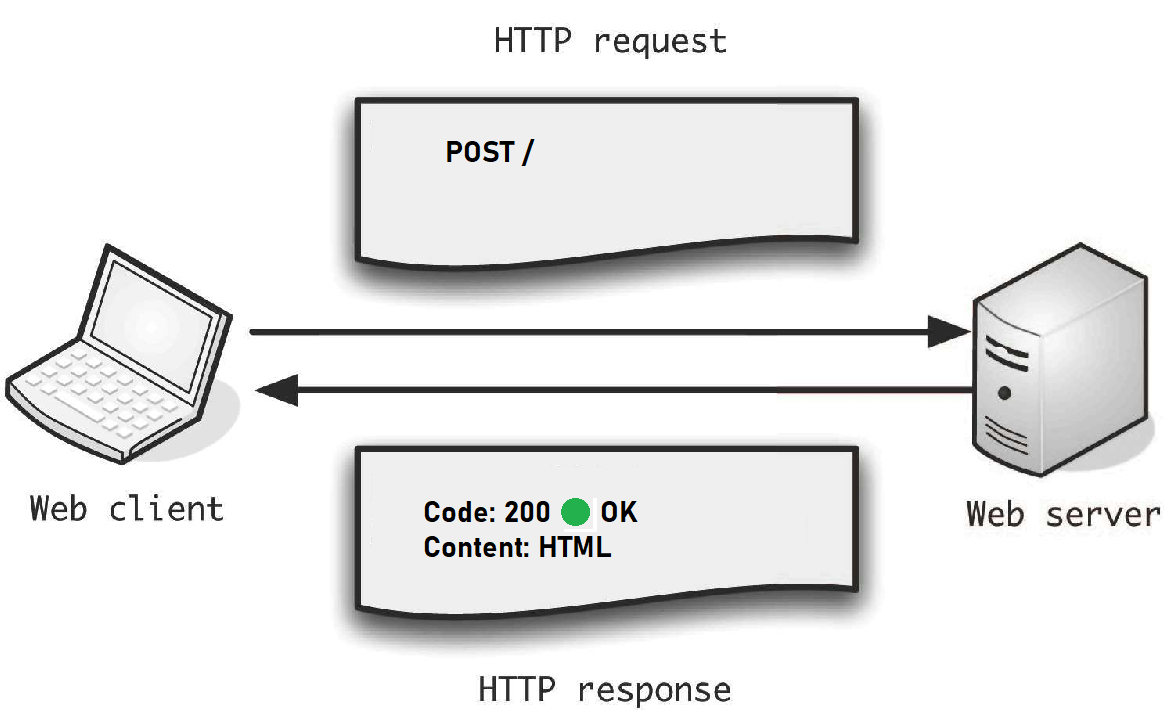
ASNA.QSys Application Life-Cycle logic uses the Session ID to find the WebJob associated with the Active session and refers to the Job’s thread - which was suspended -. The Job’s thread instruction pointer continues executing the RPG Program until it gets to the next Workstation Read. At that point, the Response is formulated, the thread is suspended and the Response is sent back to the Web client.
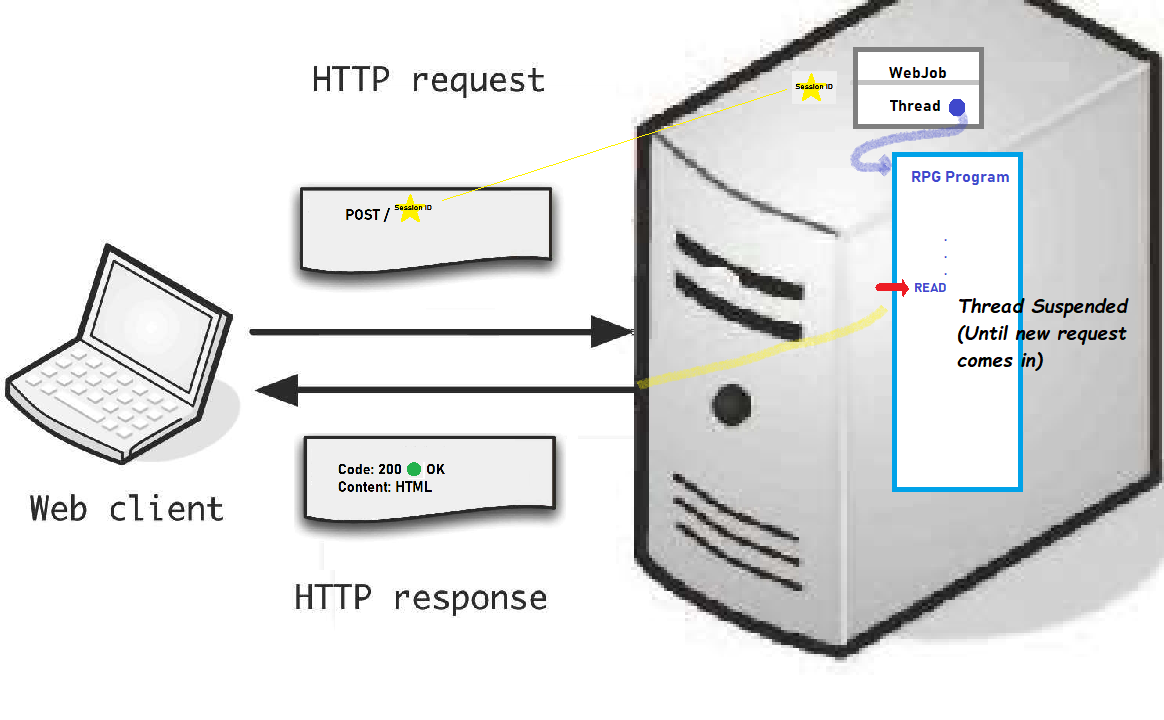
Job start: Initially, there will not be any
Session IDand when the first Request comes into the Web Server, the Web Server will start a Session, instance a new Job, remember the Job in the newly created Session, instances the Entry Point Program (according to MyJob class) and starts executing the Program.
Monarch Display Page Application Architecture
Just as we have discussed how ASP.NET Core Website Architecture simplifies complexity by separating data from presentation logic, Monarch further architects the Interactive Application by separating the Business Logic from the Display Page Logic.
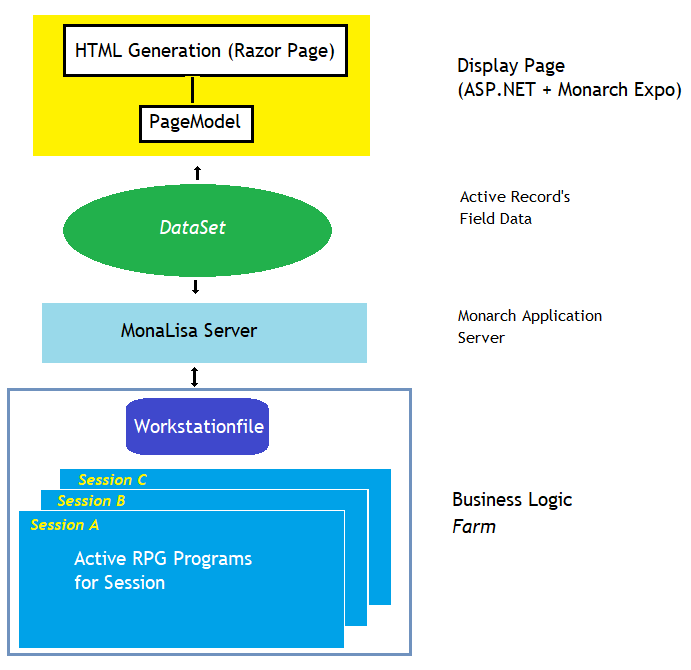
On each Web Request/Response cycle, data flows from the Yellow Display Page layer all the way to the Blue Program layer passing thru intermediate components.
Components:
- Display Page “Yellow”- Presentation logic with a thin data-layer (PageModel). ASP.NET Core extended with QSys Monarch Expo TagHelpers.
- DataSet “Green”- Active Record’s Field data (no markup or constants). The DataSet is serialized into an XML string.
- MonaLisa - Monarch Application Server. Coordinates which Session’s Active Program should process the DataSet requested.
- Workstationfile - Application side abstraction of a File that represents to a Program the DataSet.
- RPG-like Program “Blue”- Business Logic (programming language is C#, but logic follows RPG-like semantics)
💡 The colors indicated in quotes: “Yellow”, “Green” and “Blue” were selected to assist the thought process, with the analogy of simple color combination theory, where:
Green = Yellow + Blue
Meaning that:
- The “Yellow” side is the Website side or
yellow threadin execution terms. - The “Blue” side is the Business Logic side or
blue thread. - The only common concept between the
yellowandbluethreads is thegreenDataSet.
It is important to remember that:
Yellowcomponents cannot be reached from theBlueside.Bluefields cannot be reached reached from theYellowside.- Any data-logic (including indicators) needs to be placed on the intersection of the
YellowandBlue, that is, theGreenDataSet.
Productions installations may have all components running on a single server, or multiple servers.
-
ICF-device are also allowed. This is outside the scope of this documentation. ↩